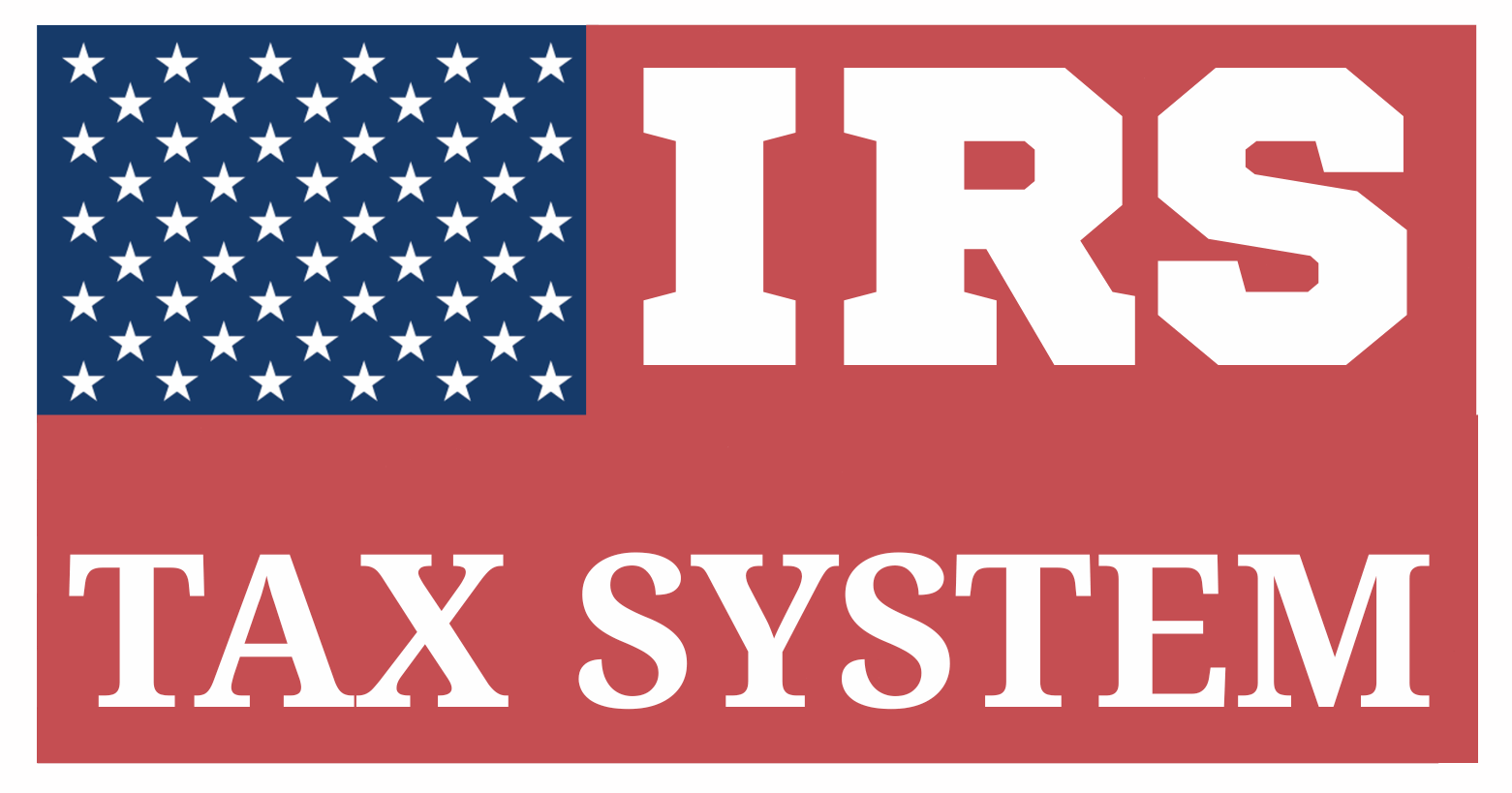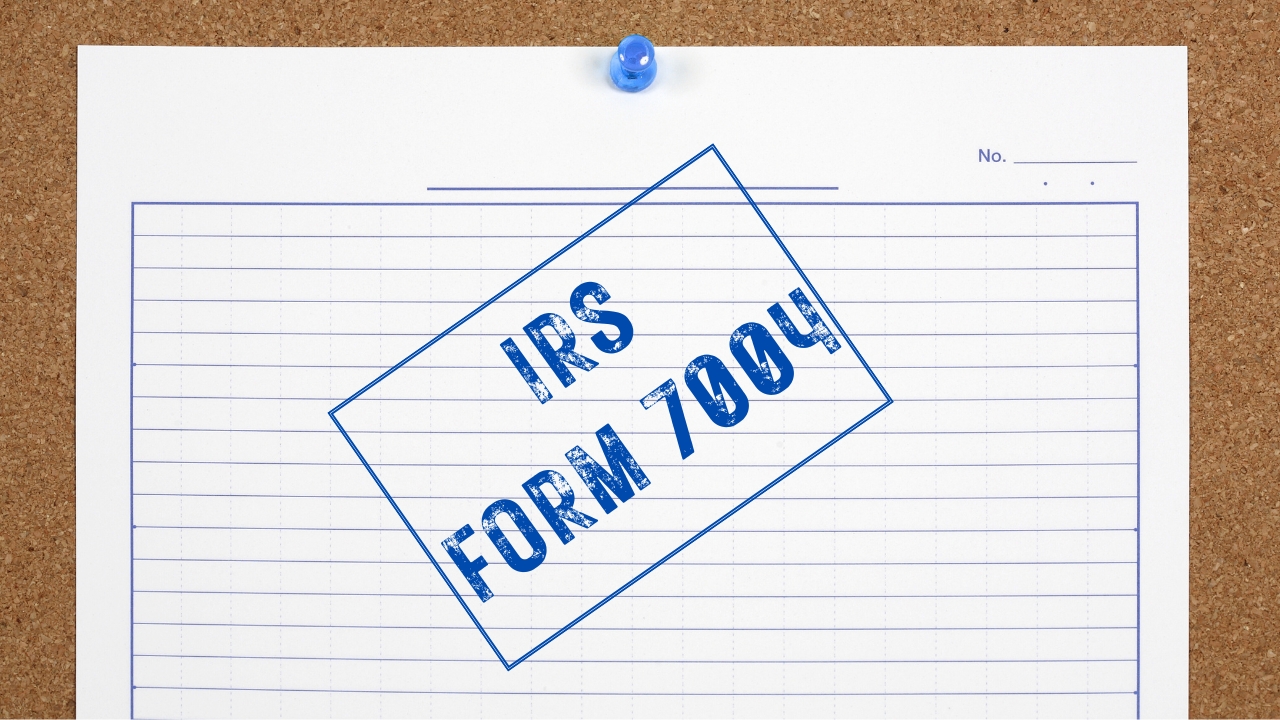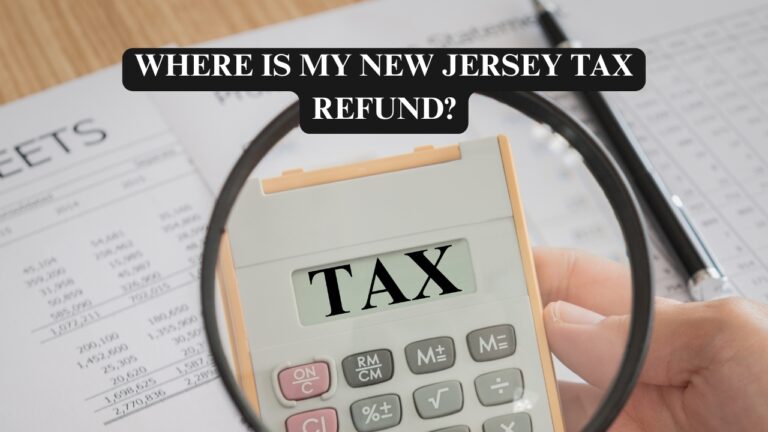Form 7004: Best Informative Review
Table of Contents
Unlock The Right Guide On Form 7004
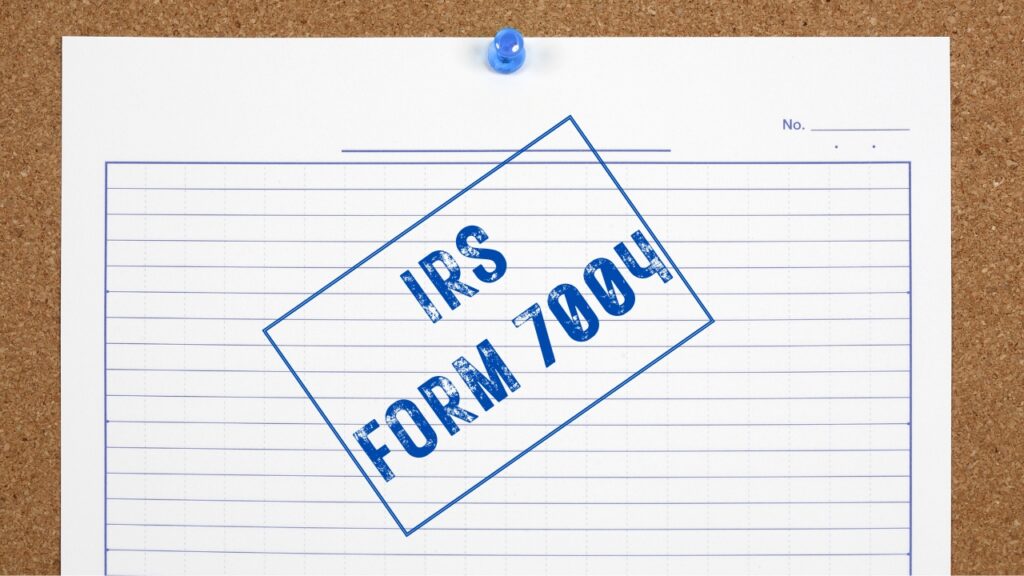
What Is IRS Form 7004 Used For?
IRS Form 7004 is a formal request submitted by businesses to the Internal Revenue Service (IRS) to obtain an automatic extension of time to file specific federal tax returns. It is not used to request additional time to pay taxes owed, but rather to extend the deadline for submitting the actual return.
This form plays a critical role in business tax compliance, helping corporations, partnerships, estates, and certain trusts avoid late-filing penalties when additional time is needed to gather financial documents, finalize accounting records, or address complex tax reporting issues.
Key Purpose
Form 7004 allows eligible business entities to postpone the filing of their income tax, information, and certain excise or trust returns without providing a reason for the delay. The extension is typically granted automatically as long as the form is completed correctly and submitted on or before the original due date of the return.
Situations Where Form 7004 Is Commonly Used
1. Businesses with Incomplete Financial Records:
A corporation or partnership may not have finalized its bookkeeping or audit processes and requires more time to accurately report income, deductions, and credits.
2. Complex Tax Scenarios
Some businesses with multi-state operations, consolidated filings, or international activities need extra time to compile the necessary tax documentation.
3. Short-Staffed or Transition Periods:
Companies undergoing staff turnover in finance or accounting departments may rely on the extension to ensure the return is filed correctly.
4. Business Restructuring
Mergers, acquisitions, and other entity structure changes often delay tax return preparation.
Who Uses Form 7004?
Form 7004 is used by eligible entities to obtain an automatic extension of the filing deadline for over 30 different business and information tax returns. This includes forms like:
- C Corporations filing Form 1120
- S Corporations filing Form 1120-S
- Partnerships filing Form 1065
- Estates and Trusts filing Form 1041
- Tax-exempt organizations with unrelated business income filing Form 990-T
- Certain foreign corporations, real estate investment trusts (REITs), REMICs, and cooperatives
| IRS Return | Description | Typical Due Date | Extension Period |
| Form 1120 | U.S. Corporation Income Tax Return | April 15 (calendar year) | 6 months |
| Form 1120-S | U.S. Income Tax Return for an S Corporation | March 15 (calendar year) | 6 months |
| Form 1065 | U.S. Return of Partnership Income | March 15 (calendar year) | 6 months |
| Form 1041 | U.S. Income Tax Return for Estates and Trusts | April 15 | 5.5 months |
| Form 990-T | Exempt Organization Business Income Tax Return | May 15 (calendar year) | 6 months |
Extension Length Provided by Form 7004
The extension period granted by IRS Form 7004 varies depending on the type of tax return being filed, but in most cases, it provides up to six additional months to submit the return. For example, corporations filing Form 1120 and partnerships submitting Form 1065 are typically eligible for a 6-month automatic extension. Trusts and estates filing Form 1041 are granted an extension of 5½ months.
The extended deadline starts from the original due date, not the date Form 7004 is filed. While the extension provides additional time to submit the return, it does not postpone the deadline for payment. Taxes owed must be estimated and paid by the original due date to prevent interest charges and late payment penalties. As long as Form 7004 is filed correctly and on time, the extension is automatically granted without the need for IRS approval.
Typically, the IRS grants:
- A 6-month extension for most income tax returns, including Forms 1120, 1120-S, and 1065
- A 5.5-month extension for trusts and estates filing Form 1041
As long as the form is properly filed by the original deadline, no IRS approval is needed—the extension is considered automatically granted.
Why IRS Form 7004 Matters for Businesses
IRS Form 7004 is an essential compliance tool for businesses that need additional time to prepare and file their federal tax returns accurately. It provides a practical solution for companies facing delays due to incomplete financial data, complex reporting requirements, or year-end audits. By filing Form 7004, businesses can secure an automatic extension—typically up to six months—allowing them to avoid late filing penalties while ensuring their returns are complete and correct.
This extra time can be especially critical for corporations, partnerships, and trusts with multi-layered operations, consolidated statements, or international activities. Most importantly, using Form 7004 helps maintain a business’s standing with the IRS and demonstrates a proactive approach to meeting tax obligations, even when the final return cannot be filed by the original deadline.
Using Form 7004 is a smart way for businesses to:
- Avoid rushed filings that may result in costly errors or missed deductions
- Ensure accuracy in reporting income, expenses, and credits
- Stay in good standing with the IRS by meeting filing requirements—even if the return isn’t ready yet
It is a simple but powerful compliance tool that offers breathing room for proper tax return preparation.
Form 7004 Filing Instructions – Step-by-Step Guide
Submitting IRS Form 7004 is the formal method for businesses and certain entities to request an automatic extension of time to file various federal returns, such as income, information, and trust filings. Here’s a detailed breakdown of how to complete and file the form correctly to ensure your extension is granted without delay.
Step 1: Determine Eligibility and Deadlines
Before completing Form 7004, confirm the following:
- Your business entity type (e.g., C corporation, S corporation, partnership, trust, etc.)
- The IRS form for which you’re seeking an extension (such as Form 1120, 1065, or 1041) must be clearly indicated when filing Form 7004 to ensure the appropriate extension is granted
- The original due date of the return (this is the deadline to file Form 7004)
Tip: Form 7004 must be filed on or before the regular due date of the return you want to extend.
Step 2: Complete Entity Information Section
At the top of Form 7004, enter the basic details of your entity:
- Name of the business or trust (as registered with the IRS)
- Use the Employer Identification Number (EIN), not a Social Security Number (SSN), when completing business tax forms and extension requests.
- Current mailing address (must match IRS records)
- Tax year information – indicate whether it’s a calendar year (ending Dec 31) or a fiscal year (any other 12-month period)
Make sure the EIN and name match exactly what the IRS has on file to avoid processing issues.
Step 3: Enter the Correct Form Code on Line 1
On Line 1, enter the 2-digit code that corresponds to the tax return for which you’re requesting an extension.
Common Codes
- 12 – Form 1120 (C Corporation)
- 25 – Form 1120-S (S Corporation)
- 09 – Form 1065 (Partnership)
- 05 – Form 1041 (Estates and Trusts)
- 20 – Form 990-T (Exempt organizations with UBI)
Refer to the IRS Instructions for Form 7004 for a full list of codes.
This code determines the type and length of the extension, so it must be accurate.
Step 4: Provide Tax Year and Special Indicators
Check any boxes that apply:
- Box A – if the return is for a short tax year
- Box B – if the return is the final return (e.g., after business dissolution)
- Box C – Box C should be checked if the entity is a foreign corporation that does not maintain an office or place of business within the United States.
Enter the start and end dates of the tax year being extended.
Step 5: Estimate Total Tax Liability (Lines 6–8)
You are required to estimate your total tax liability, even though you are only requesting an extension to file the return—not to pay the tax.
- Line 6: Enter your estimated total tax liability for the year.
- Line 7: Enter total payments already made (estimated taxes, prior payments, credits).
- Line 8: Enter the balance due, if any, and submit a payment with the form.
Important: Even with an extension to file, you must pay the full amount owed by the original deadline to avoid interest and penalties.
Step 6: Choose Filing Method – Paper or Electronic
You can file Form 7004 in one of two ways:
Paper Filing
- Send the completed form to the correct IRS address, which varies depending on your business entity type and geographic location.
- If you’re sending a payment with your form, use the IRS address designated for submissions with payment; if no payment is included, use the address listed for filings without payment.
- Double-check addresses in the current IRS Form 7004 Instructions.
Electronic Filing
Form 7004 can be filed electronically using IRS-approved tax software or through an authorized e-file provider.
- E-filing is generally faster, provides immediate confirmation, and reduces the chance of errors.
The IRS recommends e-filing for faster processing and more reliable confirmation.
Step 7: Do Not Sign – No Signature Required
Form 7004 does not require a signature. Whether you e-file or submit by mail, no officer, partner, or preparer needs to sign the form.
Step 8: File Before the Deadline
To receive an automatic extension, Form 7004 must be filed on or before the original due date of the return.
For example
- C Corporations (Form 1120): Must file Form 7004 by April 15 to request an extension for filing their income tax return.
- S Corporations & Partnerships (Forms 1120-S and 1065): File by March 15
- Trusts (Form 1041): File by April 15
Late filing of Form 7004 will result in a denied extension request, and your return will be considered late.
Summary of What You Need to File Form 7004
| Required Information | Details |
| Business name & EIN | Must match IRS records |
| Tax return form code | 2-digit code on Line 1 |
| Tax year info | Calendar or fiscal year |
| Estimated tax liability | Lines 6–8 |
| Payment (if due) | Should be submitted with the form |
| Filing method | Mail or e-file via IRS-approved provider |
| Filing deadline | On or before the original return due date |
Example: Filing IRS Form 7004 for a Partnership (Form 1065)
Business Info
- Business Name: GreenLeaf Design Partners LLP
- EIN: 12-3456789
- Tax Year: Calendar Year (January 1 – December 31, 2024)
- Return to Extend: Form 1065 (U.S. Return of Partnership Income)
- Filing Deadline: March 15, 2025
- Estimated Tax Liability: $0 (Partnerships don’t pay income tax directly)
Filled-Out Form 7004 – Breakdown by Section
Line 1 – Form Code
- Enter “09” for Form 1065 (see IRS code list).
Box A – Short Tax Year (Leave Unchecked)
- GreenLeaf operates a full calendar year.
Box B – Final Return (Leave Unchecked)
- This is not the final return for the partnership.
Box C – Foreign Corporation Indicator (Leave Unchecked)
- GreenLeaf is a U.S.-based partnership.
Line 2a – Calendar Year Indicator
- Check “Yes” – GreenLeaf follows a calendar tax year.
Line 2b – Fiscal Year (Leave Blank)
- Not applicable.
Line 3 – Name
- GreenLeaf Design Partners LLP
Line 4 – Address
- 200 Garden Street, Suite 12, Portland, OR 97201
Line 5 – EIN
- 12-3456789
Line 6 – Estimated Total Tax Liability
- $0 (as partnerships pass income through to partners)
Line 7 – Total Payments and Credits
- $0
Line 8 – Balance Due
- $0
Signature Section
- No signature required.
Submission Method
GreenLeaf chooses to e-file Form 7004 using IRS-authorized tax software. Since there is no payment due, and no special indicators apply, they simply:
- Submit the form online
- Receive a confirmation number and IRS acknowledgment
Result
GreenLeaf receives an automatic 6-month extension, giving them until September 15, 2025, to file their complete Form 1065 return without penalty for late filing.
Summary for Partnerships Using Form 7004
| Item | GreenLeaf Example Entry |
| Form Code | 09 (Form 1065) |
| Tax Year | Calendar (01/01/2024 – 12/31/2024) |
| Estimated Tax Due | $0 (pass-through entity) |
| Deadline to File Form 7004 | March 15, 2025 |
| New Extended Deadline | September 15, 2025 |
| Filing Method | E-file through authorized provider |
Conclusion
IRS Form 7004 is a powerful tool that gives businesses the breathing room to gather accurate financial data and avoid late filing penalties. However, it must be filed correctly and on time, and businesses should remember that it doesn’t extend the time to pay taxes owed. Whether you’re an S Corporation, Partnership, or C Corporation, understanding and leveraging Form 7004 can ensure smoother compliance with the IRS.
Frequently Asked Questions (FAQs)
Is the extension automatic?
Yes, if properly filed on time, Form 7004 grants an automatic extension.
Can I get more than one extension?
No, Only one automatic extension is allowed. No further extension beyond that.
What if I can’t estimate the tax liability accurately?
You should make your best reasonable estimate and pay that amount. Underestimating significantly may result in penalties.
What happens if I file Form 7004 late?
You won’t get the extension, and penalties for late filing may apply.