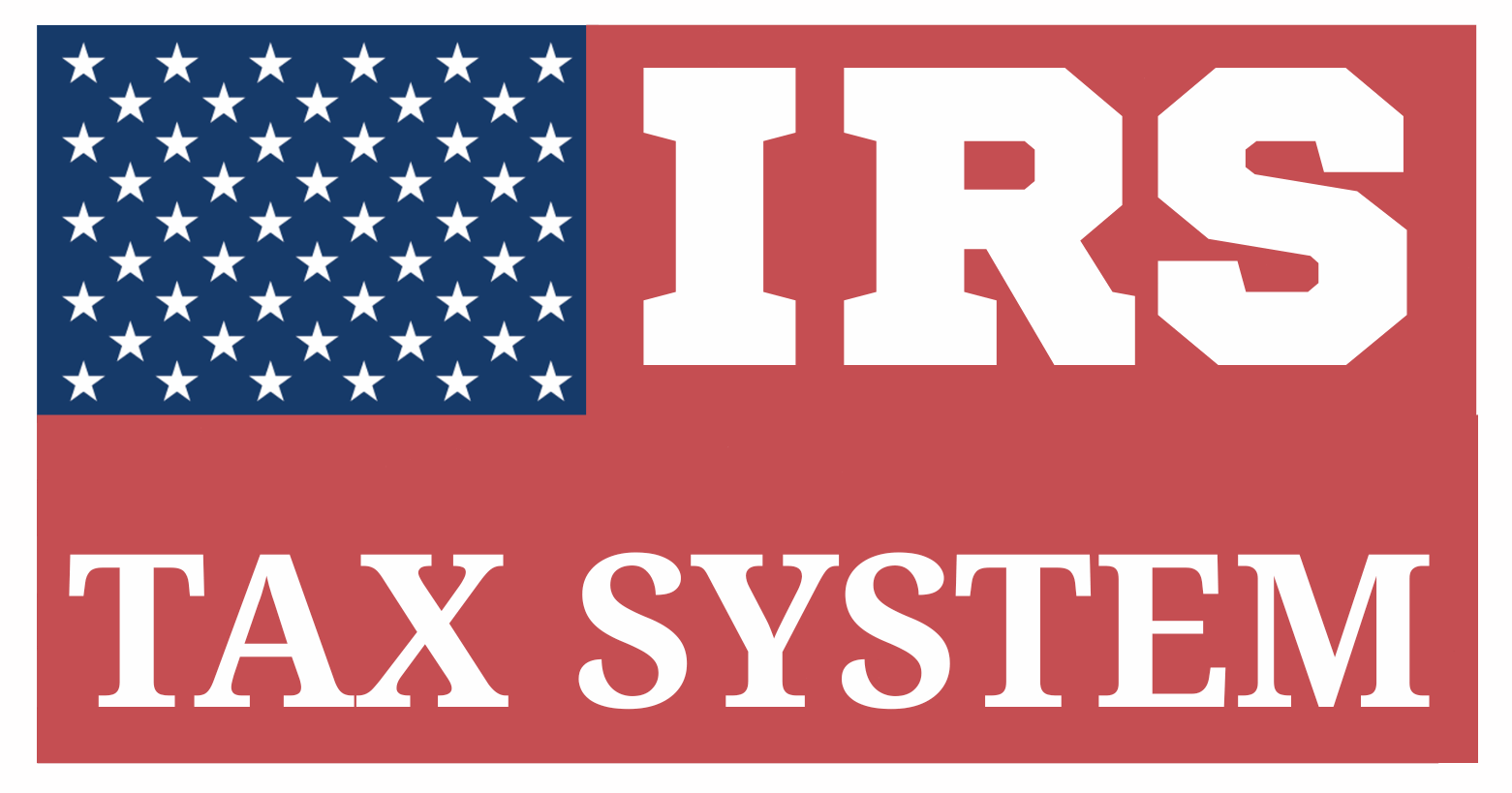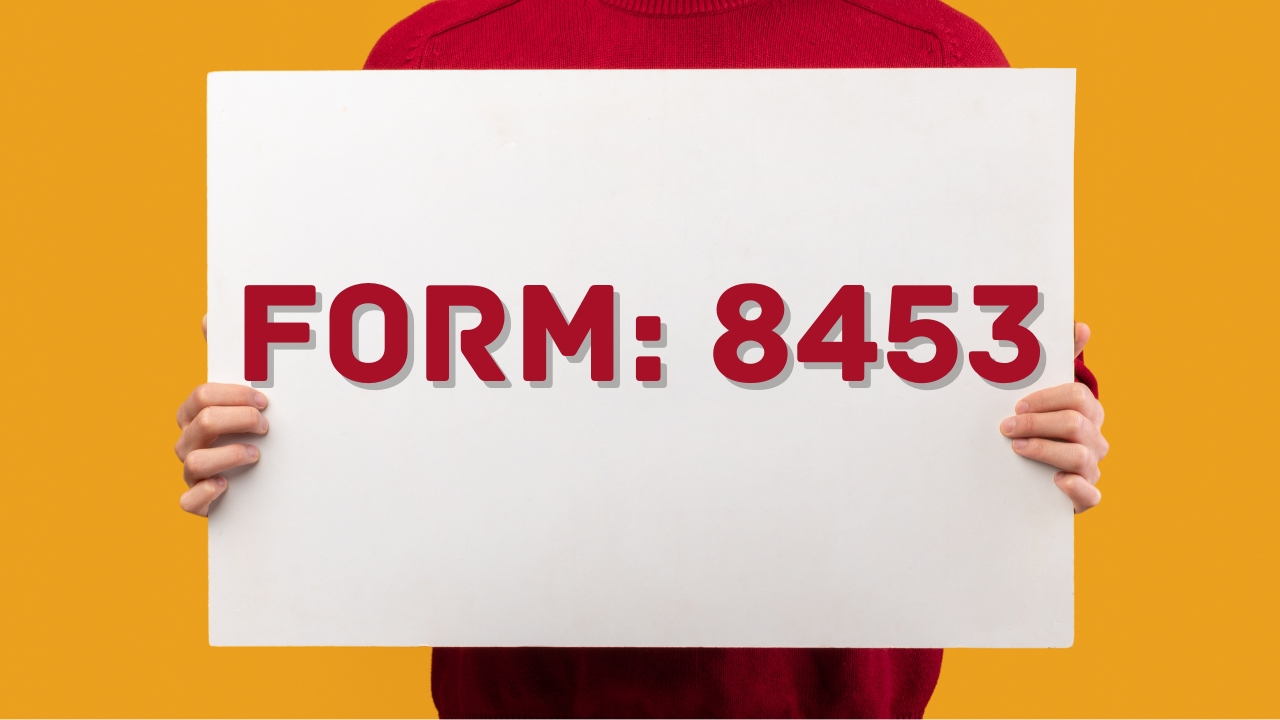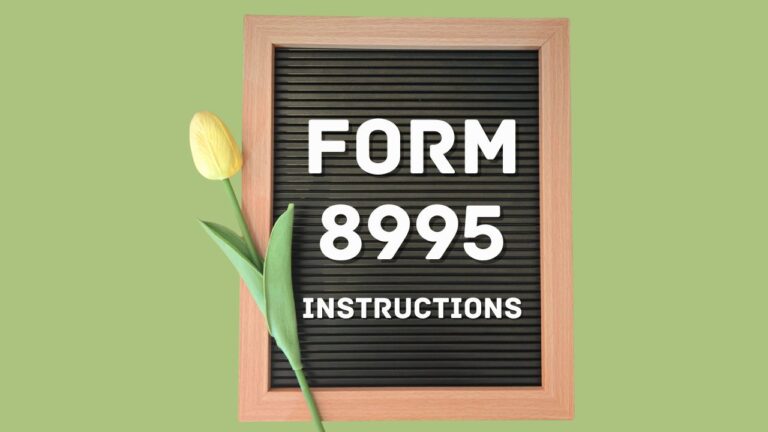Form 8453: An Ultimate Overview
Table of Contents
IRS Form 8453 With Complete Instructions
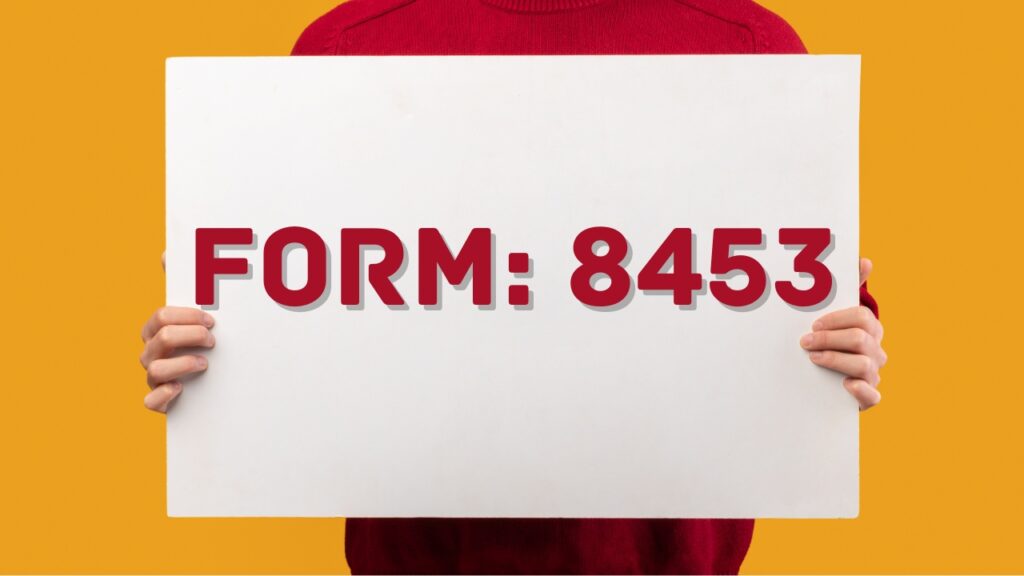
IRS Form 8453, officially titled “U.S. Individual Income Tax Transmittal for an IRS e-file Return,” is a cover sheet used to mail paper documents that cannot be submitted electronically but are required to support an e-filed return.
In simple terms, it acts as a bridge between electronic and paper filing. You e-file your main tax return (e.g., Form 1040), but if certain supporting forms or statements cannot be e-filed, the IRS instructs you to mail them physically, and Form 8453 is the transmittal that goes along with them.
Purpose of Form 8453
Form 8453 acts as a link between your electronically filed tax return and the physical documents the IRS requires by mail. The IRS e-file system does not support certain forms or documentation types, so taxpayers must mail them — and Form 8453 is used to clearly label and transmit these documents.
Specifically, Form 8453 is used to
- Identify the taxpayer and tax return already filed electronically.
- Indicate which supporting documents are being mailed.
- Make sure that documents such as Form 1098-C, Form 8283, or Power of Attorney forms are properly matched with the correct e-filed tax return.
Who Needs to File Form 8453
1. You’re E-Filing Form 1040 or 1040-SR With Documents That Must Be Mailed
Most individual tax returns are now filed electronically. However, the IRS still requires paper submission of specific documents in the following cases. When these documents apply, and your e-file software can’t submit them digitally, Form 8453 must accompany them by mail.
Common Situations That Require Form 8453
Below are specific categories of taxpayers who must file Form 8453:
A. You Are Claiming Certain Deductions or Contributions That Require Physical Proof
If your tax return involves non-cash charitable contributions or similar deductions, and the required documents (e.g., appraisals or Forms) can’t be e-filed, you must use Form 8453.
Examples
- Form 8283: Required when your non-cash charitable contributions exceed $500.
- Appraisal Documents: Needed when donated property exceeds $5,000 in value (e.g., land, artwork, collectibles).
- Form 1098-C: Required if you donated a vehicle, boat, or plane and are claiming a deduction over $500.
- Written Statements from Charitable Organizations supporting the valuation.
B. You Are Acting on Behalf of Another Individual
Certain legal and tax scenarios require a representative to file on someone else’s behalf, such as a parent, legal guardian, or estate executor. In such cases, documents must be mailed because they include sensitive or signed legal authority forms.
Examples
- Form 2848: Form 2848 is required when a Power of Attorney is used to authorize someone to represent the taxpayer before the IRS
- Form 1310: Claiming a refund on behalf of a deceased taxpayer.
- Death Certificate (Copy): Often needed alongside Form 1310.
C. You Are Reporting Complex Financial or Entity Elections
Taxpayers involved in certain business or real estate transactions may need to submit forms manually due to complexity or paper-only filing requirements.
Examples
- Form 8832: If your LLC is electing to be taxed as a corporation or partnership
- Form 8824 (Like-Kind Exchanges): Must be mailed when attachments or asset documentation is required.
- Installment Sales or Foreign Trust Attachments that cannot be sent electronically.
D. Your E-File Software Cannot Transmit Certain Documents
Even if you are not claiming any unusual deduction or representation, your tax software might still prompt you to submit Form 8453. This happens when:
- The software cannot electronically transmit a specific form or document required by your return.
- You need to submit a signed document, statement, or election that has no digital transmission method.
In such cases, Form 8453 must be mailed with the required paper documents, even though the core tax return is filed electronically.
When You Do NOT Need to File Form 8453
You don’t need Form 8453 if:
| Scenario | Explanation |
| Your entire return and all supporting forms are e-file compatible | No paper documents needed |
| You’re using Form 8879 to authorize a tax preparer | 8879 stays with the preparer—not submitted to the IRS |
| You’re filing a simple return (e.g., W-2s, 1099s, standard deductions) | No supplemental attachments required |
| All your documents are digitally uploaded via IRS-approved software | No physical mail required |
Mailing Instructions
Form 8453 must be mailed within 3 business days after the IRS accepts your e-filed return.
Mail To
Internal Revenue Service
Attn: Shipping and Receiving
0254
Kansas City, MO 64999-0254
(Always double-check the mailing address in the latest IRS instructions.)
Summary: Who Needs to File Form 8453?
| Situation | File Form 8453? |
| Donated a car or property and received Form 1098-C | Yes |
| Donated art or land worth over $5,000 | Yes |
| Submitting Form 8283 with a written appraisal | Yes |
| Filing on behalf of a deceased spouse/parent | Yes |
| Acting as power of attorney using Form 2848 | Yes |
| Filing Form 1040 with no attachments or unusual claims | No |
| Using tax software that accepts all needed documents | No |
Supporting Forms Commonly Sent with 8453
Below is a comprehensive, categorized list of the most common IRS forms, documents, and statements that taxpayers must mail with Form 8453.
1. Form 8283 – Noncash Charitable Contributions
What It Is?
Form 8283 is filed to report donations of property—such as clothing, vehicles, real estate, artwork, or stocks—to eligible charitable organizations.
Why It’s Sent with Form 8453?
When a taxpayer claims noncash charitable contributions totaling over $500, this form must be filed. However, when filed electronically, the supporting documentation (especially for items over $5,000) like written appraisals or signatures from appraisers/donees cannot be submitted digitally, and must be mailed with Form 8453.
2. Form 1098-C – Contributions of Motor Vehicles, Boats, and Airplanes
What It Is?
This form is issued by charities that receive donated vehicles, boats, or planes. The form captures details about the condition of the donated item, its sale or use by the charity, and whether the donor received anything in exchange.
Why It’s Sent with Form 8453?
If a taxpayer donates a qualifying vehicle and claims a deduction of more than $500, they must submit Form 1098-C. Since this form includes original signatures and documentation, it must be mailed when the main tax return is e-filed.
3. Qualified Appraisal Documents
What It Is?
An independent appraisal by a qualified appraiser is required for donated items valued over $5,000 (e.g., artwork, land, jewellery). It verifies the fair market value for deduction purposes.
Why It’s Sent with Form 8453?
The IRS does not accept paper-based appraisals electronically. When required by law (as with Form 8283 Section B), the appraisal must be mailed with Form 8453.
4. Form 2848 – Authorize a Representative to Handle Your IRS Matters
What It Is?
Form 2848 authorizes an individual (e.g., tax attorney, CPA, or relative) to act on the taxpayer’s behalf when communicating with the IRS.
Why It’s Sent with Form 8453?
If the return is filed electronically and includes representation, this form cannot be digitally submitted alongside Form 1040—it must be physically mailed with Form 8453.
5. Form 1310 – Form 1310 – Claiming a Tax Refund on Behalf of a Deceased Individual
What It Is?
Form 1310 is used when someone other than a surviving spouse claims a tax refund on behalf of a deceased individual.
Why It’s Sent with Form 8453?
Because this form often requires manual verification of legal authority and may need supporting documentation (like a death certificate), it is not eligible for e-file transmission and must be mailed.
6. Death Certificate (Copy)
What It Is?
A copy of the taxpayer’s death certificate is often required to validate a claim made on behalf of a deceased individual, especially with Form 1310.
Why It’s Sent with Form 8453?
The IRS requires a physical copy for audit and identification purposes. It cannot be transmitted electronically and must accompany Form 8453 when applicable.
7. Form 8832 – Entity Classification Election
What It Is?
This form allows business entities (e.g., LLCs) to elect how they are classified for federal tax purposes—as a disregarded entity, partnership, or corporation.
Why It’s Sent with Form 8453?
If filed along with an individual tax return (e.g., sole proprietors switching to corporation), Form 8832 may not be supported by e-file software, requiring manual mailing with Form 8453.
8. Form 8824 – Like-Kind Exchanges
What It Is?
Used to report like-kind exchanges of property held for business or investment (e.g., swapping one rental property for another under IRC §1031).
Why It’s Sent with Form 8453?
In complex exchanges requiring additional documentation (agreements, closing statements), these attachments often can’t be transmitted electronically and must be mailed with Form 8453.
9. Installment Sale Agreements
What It Is?
If a property or business is sold under an installment agreement (buyer pays over time), documents showing the sales terms, interest, and schedule must be kept.
Why It’s Sent with Form 8453?
To support Form 6252, taxpayers may need to send installment contracts or promissory notes by mail when these documents are not digitally supported.
10. Election Statements (e.g., IRC §83(b))
What It Is?
These are formal elections made by taxpayers to request special treatment of income or asset valuation—such as electing to recognize restricted stock value immediately.
Why It’s Sent with Form 8453?
IRS regulations require some elections to be physically signed and mailed within a set period. When the return is e-filed, the signed election must be submitted with Form 8453.
11. Foreign Trust Reporting (e.g., Forms 3520 / 3520-A)
What It Is?
These forms are used to report involvement with or ownership of foreign trusts, and often require complex schedules and attachments.
Why It’s Sent with Form 8453?
The foreign trust forms often include supplemental statements and original documentation, which are not e-file compatible, requiring submission by mail with Form 8453.
Detailed Structure of IRS Form 8453
Title: IRS e-file Signature Authorization for Individual Income Tax Return
IRS Form 8453 serves as a physical transmittal document for specific supporting paper documents that cannot be included with an electronically filed (e-filed) return. The structure of this one-page form is simple but highly functional, ensuring the IRS can properly associate mailed-in documents with the correct electronically filed return.
Section 1: Taxpayer Identification Information
This top section is used to capture the basic identity information of the individual(s) filing the tax return. It ensures that any supporting documents submitted are properly matched with the correct tax return.
Fields Included
- Taxpayer’s Full Name (First, Middle Initial, Last)
- Taxpayer’s Social Security Number (SSN)
- Spouse’s Full Name (only if filing jointly)
- Spouse’s SSN
Purpose
To enable the IRS to clearly associate the attachments mailed with Form 8453 to the correct individual or joint federal tax return. Even a small mistake in this section (like an incorrect SSN) can delay processing.
Section 2: Tax Return Summary Information
This section reflects key numerical values from the taxpayer’s return and identifies the type and tax year of the electronically filed return.
Fields Included
- Tax Year of Return (e.g., “2024” for returns filed in 2025)
- Type of Return Filed (e.g., Form 1040, 1040-NR, 1040-SR, etc.)
- Total Income (from the return)
- Adjusted Gross Income (AGI)
- Total Tax Liability
Purpose
To serve as a numeric confirmation that Form 8453 is being submitted in conjunction with the correct e-filed tax return. These amounts are cross-referenced with the electronically filed return to verify consistency and accuracy.
Section 3: Checkboxes for Attached Documents
This is the core functionality of Form 8453. Here, the taxpayer indicates which specific documents they are physically mailing to the IRS. Only certain IRS-approved forms or paper attachments can be sent this way.
Common Checkboxes Include
- Form 1098-C – For vehicle donations
- Form 2848 – Power of Attorney
- Form 8283 – Noncash Charitable Contributions
- Form 8332 – Release of Claim to Child Exemption
- Form 8858 – Foreign Disregarded Entities
- Form 8885 – Health Coverage Tax Credit
- Form 8949 – Capital Gains/Loss Statements (if not entered into e-file system)
- Other documents or statements as required
Purpose
The IRS e-file platform cannot accommodate certain forms or third-party documents (like legal appraisals or signed elections). This section explicitly tells the IRS what to expect inside the envelope, which ensures proper processing and audit trail.
Section 4: Signature and Declaration Statement
This section is legally binding. The taxpayer—and their spouse, if applicable—must affirm that the accompanying documents are accurate, truthful, and being submitted in accordance with IRS rules.
Key Elements
- Taxpayer’s Signature
- Date Signed
- Spouse’s Signature (if joint return)
- Date Signed
Declaration Text (Summarized)
The form includes a declaration under penalties of perjury, confirming that the information in the accompanying documents is accurate and complete to the best of the taxpayer’s knowledge.
Purpose
To legally authenticate the submission. Without the signature(s), the IRS may consider the documentation invalid or incomplete, possibly resulting in a return being flagged for error.
Section 5 (If Applicable): Paid Preparer Information
This final (optional) section is used only when a tax preparer (such as a CPA or enrolled agent) has helped file the return and is managing the submission of Form 8453 on behalf of the taxpayer.
Fields Include
- Preparer’s Full Name
- Firm Name (if applicable)
- Preparer’s PTIN (Preparer Tax Identification Number)
- Contact Phone Number
- Date Signed
Purpose
This section provides the IRS with a direct point of contact in case they need to verify any of the attachments submitted. It also documents the identity of the professional preparer for legal and compliance reasons.
Deadline for Filing IRS Form 8453
When you e-file your tax return, but need to submit paper attachments (like Form 1098-C, 8283, or 2848), Form 8453 must be mailed to the IRS within 3 business days after your electronic return is accepted.
Example
If your e-filed return is accepted on April 10, your Form 8453 and attachments must be postmarked by April 15, excluding weekends or holidays.
Penalties for Failing to File Form 8453
Late or missing submission of Form 8453 and supporting documents can result in:
1. Deduction Disallowance
- The IRS may disallow deductions or credits that require documentation (e.g., charitable contributions, power of attorney, release of dependency).
- Not providing the necessary paper documentation could lead to the denial of valuable tax deductions or credits.
2. Delayed Processing or Refund
- Missing Form 8453 or attachments can cause the IRS to delay processing your return or hold your refund until documents are received.
3. Potential Audit Risk
- Not submitting required documentation increases your audit risk or may trigger IRS correspondence requesting missing items.
Example: Filing IRS Form 8453 for a Vehicle Donation
Scenario
John donates his old car to a qualified charity in 2024. The charity provides him with Form 1098-C, showing the vehicle was sold for $5,100. He wants to claim a charitable deduction on his e-filed Form 1040, but the IRS requires the original Form 1098-C to be mailed in for donations over $500.
Since Form 1098-C can’t be e-filed, John must submit it by mail along with Form 8453.
What John Does?
- E-files his Form 1040 through tax software.
- Fills out Form 8453:
- Enters his name and SSN.
- Reports tax year (2024), total income, and tax liability.
- Checks the box for Form 1098-C.
- Signs and dates the form.
- Mails:
- The signed Form 8453
- The original Form 1098-C
To the IRS address within 3 business days.
Result
The IRS successfully matches his physical documents to his e-filed return, and John’s $5,100 deduction is accepted without delays.
Frequently Asked Questions (FAQs)
What kinds of documents are sent with Form 8453?
Common attachments include:
–Form 8283 (noncash donations over $500)
–Form 1098-C (vehicle donations)
–Form 2848 (Power of Attorney)
–Form 8332 (release of a child dependency claim)
-Appraisals or legal statements not supported by e-file
Where do I mail Form 8453?
Mail the signed Form 8453 and attachments to:
Internal Revenue Service
Attn: Shipping and Receiving, 0254
Kansas City, MO 64999-0254
(Note: This is the official IRS mailing address for Form 8453 as of 2025.)
Can I email or fax Form 8453 to the IRS?
No. Form 8453 must be physically mailed. The IRS does not accept faxed, scanned, or emailed copies of this form or its attachments.
Does Form 8453 need to be signed?
Yes. The taxpayer (and spouse, if filing jointly) must sign and date Form 8453. An unsigned form is considered invalid.
Can a tax preparer submit Form 8453 on my behalf?
Yes. A tax preparer can complete and mail Form 8453 for you. If they do, their name, PTIN, and firm info must be entered in the preparer section.
Is Form 8453 the same as Form 8879?
No. Form 8879 is an electronic filing authorization form for signing an e-filed return digitally. Form 8453 is used to mail paper documents that can’t be e-filed.